Quarto: A new way!
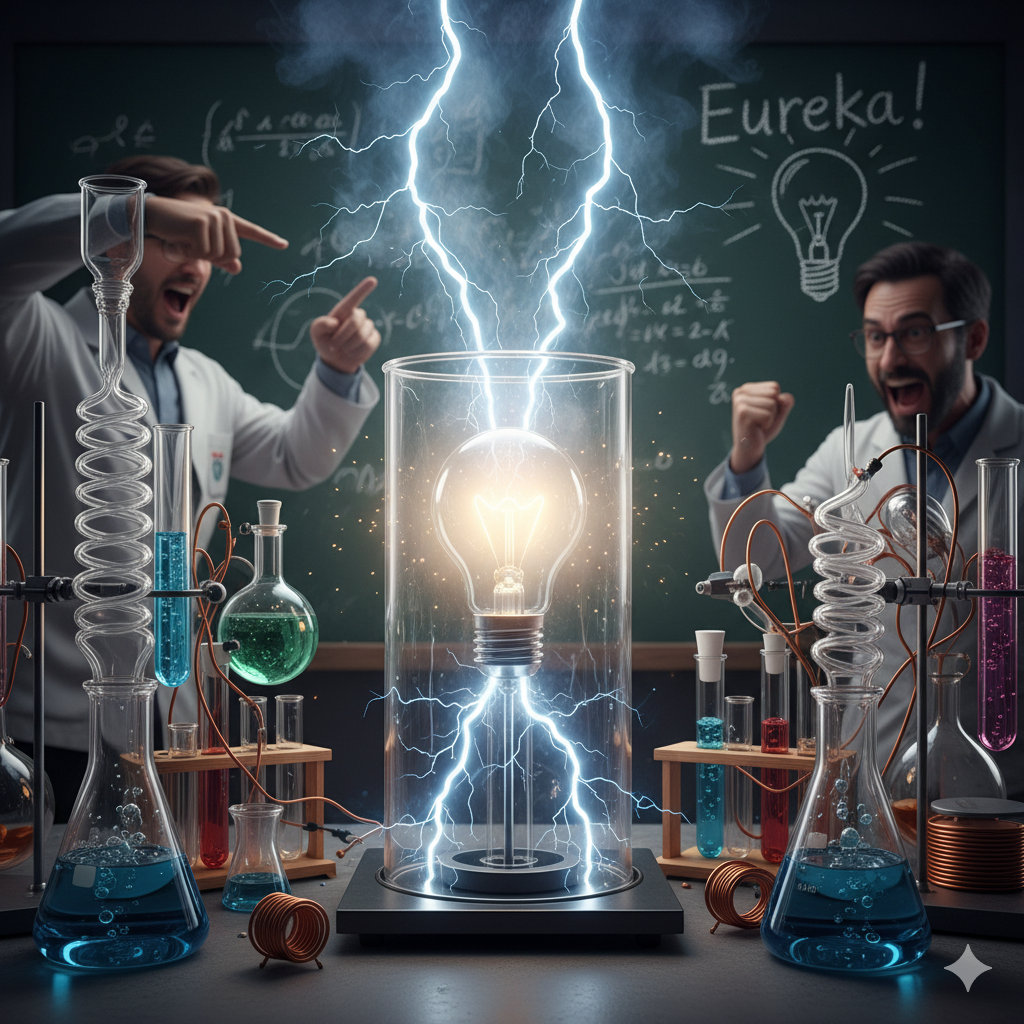
Quarto: The Future of Scientific Publishing
In the rapidly evolving landscape of data science and scientific publishing, tools that bridge the gap between analysis and communication are invaluable. Enter Quarto – a next-generation publishing system that’s revolutionizing how researchers, data scientists, and content creators share their work. Whether you’re writing academic papers, creating interactive dashboards, or building websites, Quarto offers a unified approach to scientific and technical publishing.
The Genesis of Quarto
Quarto emerged from the innovative minds at Posit (formerly RStudio) in 2022, building upon years of experience with R Markdown. While R Markdown had become the gold standard for reproducible research in the R community, the team recognized an opportunity to create something even more powerful and inclusive.
The development team, led by J.J. Allaire and others at Posit, set out to address several limitations they observed in existing publishing tools. R Markdown, while excellent, was primarily R-centric and had grown complex over time with numerous extensions and packages. The vision for Quarto was ambitious: create a language-agnostic publishing system that could work seamlessly with Python, R, Julia, and Observable JavaScript while maintaining the simplicity and power that made R Markdown popular.
The name “Quarto” itself is meaningful – it refers to a book format created by folding a sheet of paper twice to create four leaves, symbolizing the tool’s ability to create multiple output formats from a single source. This reflects the core philosophy of the platform: write once, publish everywhere.
The Power and Utility of Quarto
Multi-Language Support
Unlike its predecessors, Quarto isn’t tied to a single programming language. You can seamlessly integrate code chunks from Python, R, Julia, and Observable JavaScript within the same document. This makes it ideal for teams working with diverse technical stacks or researchers who use different tools for different aspects of their work.
Unified Publishing System
Quarto serves as a comprehensive publishing platform that can generate:
- Static websites and blogs
- Interactive dashboards and applications
- Academic papers in various formats (PDF, HTML, Word)
- Presentations (reveal.js, PowerPoint, Beamer)
- Books and documentation sites
- Journal articles following specific formatting guidelines
Advanced Features
The platform excels in several key areas:
Reproducible Research: Every analysis can be documented with the code that generated it, ensuring full reproducibility. The computational environment is captured, making it easy for others to verify and build upon your work.
Rich Content Support: Beyond code and text, Quarto supports mathematical equations, citations, cross-references, figures, tables, and interactive widgets. The citation system is particularly robust, supporting various bibliography formats and citation styles.
Collaborative Workflows: Quarto documents are plain text files that work excellently with version control systems like Git, making collaboration seamless for technical teams.
Professional Output: The default styling is publication-ready, with extensive customization options for those who need specific formatting requirements.
Getting Started with Quarto
Installation and Setup
Getting started with Quarto is straightforward. The tool works with your favorite editor, whether that’s RStudio, VS Code, Jupyter Lab, or any text editor.
Step 1: Install Quarto Download Quarto from quarto.org and follow the installation instructions for your operating system. Quarto provides installers for Windows, macOS, and Linux.
Step 2: Choose Your Editor While Quarto works with any text editor, certain editors provide enhanced experiences:
- VS Code: Install the Quarto extension for syntax highlighting, preview, and rendering
- RStudio: Built-in support comes with RStudio 2022.07.1+
- Jupyter Lab: Install the Quarto extension for Jupyter notebooks
Your First Quarto Document
Creating your first Quarto document is as simple as creating a text file with a .qmd extension. Here’s a basic example:
The code is available at https://github.com/samarthya/quarto-blog.git
github.com
---
title: "My First Quarto Document"
author: "Your Name"
format: html
---
# Introduction
This is my first Quarto document. Let me show you some Python code:
```{python}
import pandas as pd
import matplotlib.pyplot as plt
# Create some sample data
data = {'x': [1, 2, 3, 4, 5], 'y': [2, 4, 6, 8, 10]}
df = pd.DataFrame(data)
# Create a plot
plt.figure(figsize=(8, 6))
plt.plot(df['x'], df['y'], marker='o')
plt.title('My First Plot')
plt.xlabel('X values')
plt.ylabel('Y values')
plt.show()
The plot above demonstrates the linear relationship in our data.
### Rendering Your Document
Once you've created your `.qmd` file, rendering it is simple:
```bash
quarto render document.qmd
This command will execute the code, process the markdown, and generate your output in the specified format.
Essential Quarto Concepts
YAML Header: Every Quarto document begins with a YAML header (between --- lines) that specifies metadata like title, author, and output format.
Code Chunks: Code is embedded in special blocks that specify the language. The syntax {python} tells Quarto to execute the code using Python.
Cross-references: You can reference figures, tables, and equations throughout your document using Quarto’s cross-referencing system.
Output Formats: Change the format field in your YAML header to generate different outputs: html, pdf, docx, revealjs for presentations, and many more.
Next Steps and Advanced Features
Once you’re comfortable with basic documents, explore these powerful features:
Publishing: Use quarto publish to deploy your documents to various platforms like Quarto Pub, GitHub Pages, Netlify, or Posit Connect.
Projects: Create multi-document projects with shared configuration and cross-references between documents.
Extensions: Leverage the growing ecosystem of Quarto extensions for specialized formatting, custom outputs, and enhanced functionality.
Parameterized Reports: Create templates that can be customized with different parameters for automated report generation.
The Future is Quarto
Quarto represents a significant step forward in scientific and technical publishing. By unifying multiple programming languages under one publishing system, it removes barriers between different communities and tools. Whether you’re a data scientist creating reports, a researcher writing papers, or an educator developing course materials, Quarto provides the flexibility and power to communicate your work effectively.
The active development community and growing ecosystem of extensions ensure that Quarto will continue evolving to meet the needs of modern data-driven publishing. As more organizations adopt reproducible research practices and seek to improve their technical communication, tools like Quarto become not just useful, but essential.
Start your Quarto journey today – your future self (and your collaborators) will thank you for making your work more reproducible, shareable, and impactful.
