`Devspace`: Managing Apps in Kubernetes
What is devspace?
devspace is a CLI tool for kubernetes, which can help you configure, deploy, debug. and test your application inside Kubernetes.
DevSpace allows you to
- Store all your workflows in one declarative config file:
devspace.yaml - Standardize deployment and development workflows without requiring everyone on the team to become a Kubernetes expert.
- DevSpace allows you to hot reload running containers while coding
Read more about devspace here
Looking the official diagram from devspace which shows the benefits in detail

In this blog I will use devspace, rancher-desktop and k3d for quickly deploying a local application developed in previous blogs (Spinnaker-Hellow).
Step 1: Create a local cluster
We will be using k3d to create cluster
Options
k3d cluster create -h
Create a new k3s cluster with containerized nodes (k3s in docker).
Every cluster will consist of one or more containers:
- 1 (or more) server node container (k3s)
- (optionally) 1 loadbalancer container as the entrypoint to the cluster (nginx)
- (optionally) 1 (or more) agent node containers (k3s)
Usage:
k3d cluster create NAME [flags]
Flags:
-a, --agents int Specify how many agents you want to create
--agents-memory string Memory limit imposed on the agents nodes [From docker]
--api-port [HOST:]HOSTPORT Specify the Kubernetes API server port exposed on the LoadBalancer (Format: [HOST:]HOSTPORT)
- Example: `k3d cluster create --servers 3 --api-port 0.0.0.0:6550`
-c, --config string Path of a config file to use
-e, --env KEY[=VALUE][@NODEFILTER[;NODEFILTER...]] Add environment variables to nodes (Format: KEY[=VALUE][@NODEFILTER[;NODEFILTER...]]
- Example: `k3d cluster create --agents 2 -e "HTTP_PROXY=my.proxy.com@server:0" -e "SOME_KEY=SOME_VAL@server:0"`
--gpus string GPU devices to add to the cluster node containers ('all' to pass all GPUs) [From docker]
-h, --help help for create
--host-alias ip:host[,host,...] Add ip:host[,host,...] mappings
--host-pid-mode Enable host pid mode of server(s) and agent(s)
-i, --image string Specify k3s image that you want to use for the nodes
--k3s-arg ARG@NODEFILTER[;@NODEFILTER] Additional args passed to k3s command (Format: ARG@NODEFILTER[;@NODEFILTER])
- Example: `k3d cluster create --k3s-arg "--disable=traefik@server:0"
--k3s-node-label KEY[=VALUE][@NODEFILTER[;NODEFILTER...]] Add label to k3s node (Format: KEY[=VALUE][@NODEFILTER[;NODEFILTER...]]
- Example: `k3d cluster create --agents 2 --k3s-node-label "my.label@agent:0,1" --k3s-node-label "other.label=somevalue@server:0"`
--kubeconfig-switch-context Directly switch the default kubeconfig's current-context to the new cluster's context (requires --kubeconfig-update-default) (default true)
--kubeconfig-update-default Directly update the default kubeconfig with the new cluster's context (default true)
--lb-config-override strings Use dotted YAML path syntax to override nginx loadbalancer settings
--network string Join an existing network
--no-image-volume Disable the creation of a volume for importing images
--no-lb Disable the creation of a LoadBalancer in front of the server nodes
--no-rollback Disable the automatic rollback actions, if anything goes wrong
-p, --port [HOST:][HOSTPORT:]CONTAINERPORT[/PROTOCOL][@NODEFILTER] Map ports from the node containers (via the serverlb) to the host (Format: [HOST:][HOSTPORT:]CONTAINERPORT[/PROTOCOL][@NODEFILTER])
- Example: `k3d cluster create --agents 2 -p 8080:80@agent:0 -p 8081@agent:1`
--registry-config string Specify path to an extra registries.yaml file
--registry-create NAME[:HOST][:HOSTPORT] Create a k3d-managed registry and connect it to the cluster (Format: NAME[:HOST][:HOSTPORT]
- Example: `k3d cluster create --registry-create mycluster-registry:0.0.0.0:5432`
--registry-use stringArray Connect to one or more k3d-managed registries running locally
--runtime-label KEY[=VALUE][@NODEFILTER[;NODEFILTER...]] Add label to container runtime (Format: KEY[=VALUE][@NODEFILTER[;NODEFILTER...]]
- Example: `k3d cluster create --agents 2 --runtime-label "my.label@agent:0,1" --runtime-label "other.label=somevalue@server:0"`
-s, --servers int Specify how many servers you want to create
--servers-memory string Memory limit imposed on the server nodes [From docker]
--subnet 172.28.0.0/16 [Experimental: IPAM] Define a subnet for the newly created container network (Example: 172.28.0.0/16)
--timeout duration Rollback changes if cluster couldn't be created in specified duration.
--token string Specify a cluster token. By default, we generate one.
-v, --volume [SOURCE:]DEST[@NODEFILTER[;NODEFILTER...]] Mount volumes into the nodes (Format: [SOURCE:]DEST[@NODEFILTER[;NODEFILTER...]]
- Example: `k3d cluster create --agents 2 -v /my/path@agent:0,1 -v /tmp/test:/tmp/other@server:0`
--wait Wait for the server(s) to be ready before returning. Use '--timeout DURATION' to not wait forever. (default true)
Global Flags:
--timestamps Enable Log timestamps
--trace Enable super verbose output (trace logging)
--verbose Enable verbose output (debug logging)In our case we can simply say
k3d cluster create spinnakerINFO[0000] Prep: Network
INFO[0000] Created network 'k3d-spinnaker'
INFO[0000] Created image volume k3d-spinnaker-images
INFO[0000] Starting new tools node...
INFO[0000] Starting Node 'k3d-spinnaker-tools'
INFO[0001] Creating node 'k3d-spinnaker-server-0'
INFO[0001] Creating LoadBalancer 'k3d-spinnaker-serverlb'
INFO[0001] Using the k3d-tools node to gather environment information
INFO[0001] HostIP: using network gateway 172.20.0.1 address
INFO[0001] Starting cluster 'spinnaker-1'
INFO[0001] Starting servers...
INFO[0001] Starting Node 'k3d-spinnaker-server-0'
INFO[0008] All agents already running.
INFO[0008] Starting helpers...
INFO[0008] Starting Node 'k3d-spinnaker-serverlb'
INFO[0015] Injecting records for hostAliases (incl. host.k3d.internal) and for 2 network members into CoreDNS configmap...
INFO[0017] Cluster 'spinnaker' created successfully!
INFO[0017] You can now use it like this:
kubectl cluster-infoEventually you will be able to list the cluster creation like below
> k3d cluster list
NAME SERVERS AGENTS LOADBALANCER
spinnaker 1/1 0/0 trueUse the newly created cluster
> kubectl config get-contextsCURRENT NAME CLUSTER AUTHINFO NAMESPACE
k3d-spinnaker k3d-spinnaker admin@k3d-spinnaker spinnaker
* k3d-spinnaker-1 k3d-spinnaker-1 admin@k3d-spinnaker-1
rancher-desktop rancher-desktop rancher-desktop > k config use-context k3d-spinnaker
Switched to context "k3d-spinnaker".It is recommended to avoid default namespace so I will be using Namespace :
spinnaker
Step 2: devspace init
Init allows your configure as per your need and will generate devspace.yaml that will be eventually used for subsequent steps
devspace init -h#######################################################
#################### devspace init ####################
#######################################################
Initializes a new devspace project within the current
folder. Creates a devspace.yaml with all configuration.
#######################################################
Usage:
devspace init [flags]
Flags:
--context string Context path to use for intialization
--dockerfile string Dockerfile to use for initialization (default "./Dockerfile")
-h, --help help for init
--provider string The cloud provider to use
-r, --reconfigure Change existing configuration
Global Flags:
--config string The devspace config file to use
--debug Prints the stack trace if an error occurs
--disable-profile-activation If true will ignore all profile activations
--inactivity-timeout int Minutes the current user is inactive (no mouse or keyboard interaction) until DevSpace will exit automatically. 0 to disable. Only supported on windows and mac operating systems (default 180)
--kube-context string The kubernetes context to use
-n, --namespace string The kubernetes namespace to use
--no-warn If true does not show any warning when deploying into a different namespace or kube-context than before
-p, --profile strings The DevSpace profiles to apply. Multiple profiles are applied in the order they are specified
--profile-parent strings One or more profiles that should be applied before the specified profile (e.g. devspace dev --profile-parent=base1 --profile-parent=base2 --profile=my-profile)
--profile-refresh If true will pull and re-download profile parent sources
--restore-vars If true will restore the variables from kubernetes before loading the config
--save-vars If true will save the variables to kubernetes after loading the config
--silent Run in silent mode and prevents any devspace log output except panics & fatals
-s, --switch-context DEPRECATED: Switches and uses the last kube context and namespace that was used to deploy the DevSpace project
--var strings Variables to override during execution (e.g. --var=MYVAR=MYVALUE)
--vars-secret string The secret to restore/save the variables from/to, if --restore-vars or --save-vars is enabled (default "devspace-vars")For my spinnaker-hellow app, I chose the following values
devspace init --debug
____ ____
| _ \ _____ __/ ___| _ __ __ _ ___ ___
| | | |/ _ \ \ / /\___ \| '_ \ / _` |/ __/ _ \
| |_| | __/\ V / ___) | |_) | (_| | (_| __/
|____/ \___| \_/ |____/| .__/ \__,_|\___\___|
|_|
? How do you want to deploy this project? helm: Use my own Helm chart (e.g. local via ./chart/ or any remote chart)
? Which Helm chart do you want to use?
? Please enter the relative path to your local Helm chart (e.g. ./chart) hellow
? What is the main container image of this project which is deployed by this Helm chart? (e.g. ecr.io/project/image) bhanuni/spinnaker-hellow
? How should DevSpace build the container image for this project? Based on this existing Dockerfile: ./Dockerfile
19:10:41 [info] DevSpace does *not* require pushing your images to a registry but let's check your registry credentials for this image (optional)
[wait] ⠇ Checking registry authentication for hub.docker.com (25s)
19:11:08 [warn] Unable to find registry credentials for hub.docker.com
19:11:08 [warn] Running `docker login` for you to authenticate with the registry (optional)
? What is your username for hub.docker.com? (optional, Enter to skip)
19:11:08 [warn] Skipping image registry authentication.
19:11:08 [warn] You may ignore this warning. Pushing images to a registry is *not* required.
? Which port is your application listening on? (Enter to skip) 8181
19:11:44 [info] Configuration saved in devspace.yaml - you can make adjustments as needed
19:11:44 [done] √ Project successfully initialized
[info]
You can now run:
- `devspace use namespace` to pick which Kubernetes namespace to work in
- `devspace dev` to start developing your project in Kubernetes
- `devspace deploy -p production` to deploy your project to Kubernetes
- `devspace -h` to get a list of available commandsThis will generate a devspace.yaml file which we will edit for custom values.
I have configured a secret docker-registry
samarthya-dockerfor the credentials for the docker hub.
> k get secrets
NAME TYPE DATA AGE
samarthya-docker kubernetes.io/dockerconfigjson 1 3h11mEdit the devspace.yaml for the secrets
pullSecrets:
- registry: "samarthya-docker"
username: ${REGISTRY_USERNAME}
password: ${REGISTRY_PASSWORD}Use Namespace: Spinnaker
> devspace use namespace spinnaker
[done] √ Successfully set default namespace to 'spinnaker'Configure the Values.yaml to override
deployments:
values:
image:
repository: ${IMAGE}
tag: "189"Step 3: devspace deploy
devspace deploy [info] Using namespace 'spinnaker'
[info] Using kube context 'k3d-spinnaker'
[info] Skipping deployment spinnaker-hellow
[done] √ Successfully deployed!
Run:
- `devspace open` to create an ingress for the app and open it in the browser
- `devspace enter` to open a shell into the container
- `devspace logs` to show the container logs
- `devspace analyze` to analyze the space for potential issuesStep 4: devspace open
Issue the open command to view the application
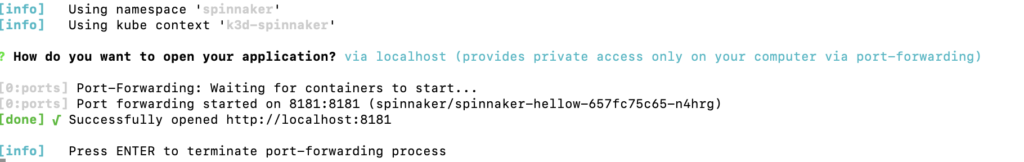
Look at the namespace used and the context used
[info] Using namespace 'spinnaker'
[info] Using kube context 'k3d-spinnaker'Browse and check the two end points '/ping' and the ‘/'
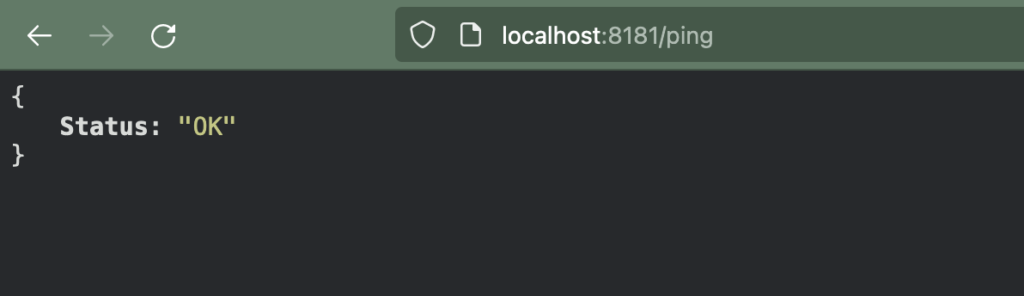
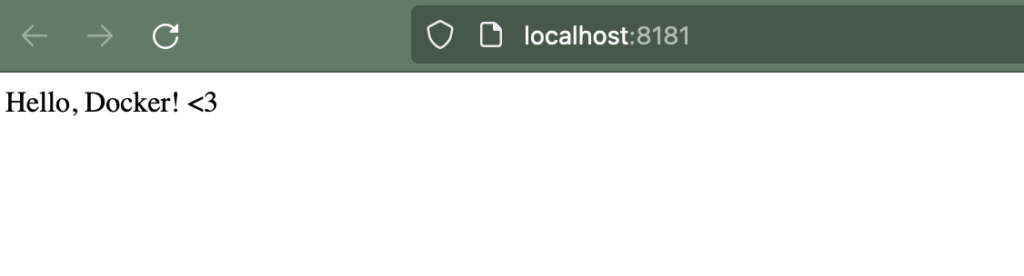
devspace list deployments
[info] Using namespace 'spinnaker'
[info] Using kube context 'k3d-spinnaker'
NAME TYPE DEPLOY STATUS
spinnaker-hellow Helm hellow Status:Deployed Once the helm deployment has been success you can even check the service deployment via CURL
> devspace deploy
[info] Using namespace 'spinnaker'
[info] Using kube context 'k3d-spinnaker'
[info] Execute 'helm upgrade spinnaker-hellow --namespace spinnaker --values /var/folders/p5/rfwqvcnj1zz9k3vxwq0vf9br0000gp/T/2512541306 --install hellow --kube-context k3d-spinnaker'
[done] √ Deployed helm chart (Release revision: 1)
[done] √ Successfully deployed spinnaker-hellow with helm
[done] √ Successfully deployed!
Run:
- `devspace open` to create an ingress for the app and open it in the browser
- `devspace enter` to open a shell into the container
- `devspace logs` to show the container logs
- `devspace analyze` to analyze the space for potential issuesGet Service
> k get svc
NAME TYPE CLUSTER-IP EXTERNAL-IP PORT(S) AGE
haproxy-kubernetes-ingress-default-backend ClusterIP None <none> 8080/TCP 16h
haproxy-kubernetes-ingress NodePort 10.43.114.107 <none> 80:31622/TCP,443:32274/TCP,1024:31072/TCP 16h
spinnaker-hellow ClusterIP 10.43.153.162 <none> 8181/TCP 5sRun the curl command from the cluster
/bin # curl http://10.43.153.162:8181/ping
{"Status":"OK"}
/bin # curl http://10.43.153.162:8181/
Hello, Docker! <3/bin # Check logs: devspace logs
> devspace logs
? Select a container spinnaker-hellow-657fc75c65-n4hrg:hellow
[info] Printing logs of pod:container spinnaker-hellow-657fc75c65-n4hrg:hellow
2022/02/16 07:06:42 initializing the application FN:init
____ __
/ __/___/ / ___
/ _// __/ _ \/ _ \
/___/\__/_//_/\___/ v4.6.3
High performance, minimalist Go web framework
https://echo.labstack.com
____________________________________O/_______
O\
⇨ http server started on [::]:8181
{"time":"2022-02-16T07:06:58.638811863Z","id":"","remote_ip":"10.42.0.55","host":"10.43.153.162:8181","method":"GET","uri":"/","user_agent":"curl/7.80.0","status":200,"error":"","latency":18000,"latency_human":"18µs","bytes_in":0,"bytes_out":17}
{"time":"2022-02-16T07:07:01.311488863Z","id":"","remote_ip":"10.42.0.55","host":"10.43.153.162:8181","method":"GET","uri":"/ping","user_agent":"curl/7.80.0","status":200,"error":"","latency":180000,"latency_human":"180µs","bytes_in":0,"bytes_out":16}
{"time":"2022-02-16T07:09:18.921986863Z","id":"","remote_ip":"10.42.0.55","host":"10.43.153.162:8181","method":"GET","uri":"/","user_agent":"curl/7.80.0","status":200,"error":"","latency":212000,"latency_human":"212µs","bytes_in":0,"bytes_out":17}In the next blog I will try and configure it via ingress
