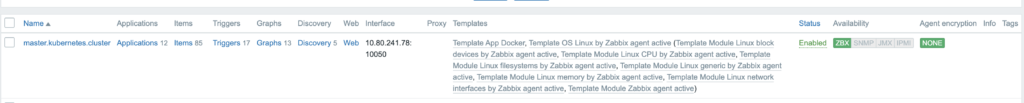Zabbix Agent
In this blog I will walk you through basic steps needed to deploy a Zabbix 5 Agent on a Centos Machine. The Zabbix Release is available here.
Machine
root@node4>cat /etc/redhat-release
CentOS Linux release 7.9.2009 (Core)Download and install the RPM
rpm -Uvh https://repo.zabbix.com/zabbix/5.4/rhel/7/x86_64/zabbix-release-5.4-1.el7.noarch.rpm root@node4>rpm -Uvh https://repo.zabbix.com/zabbix/5.4/rhel/7/x86_64/zabbix-release-5.4-1.el7.noarch.rpm
Retrieving https://repo.zabbix.com/zabbix/5.4/rhel/7/x86_64/zabbix-release-5.4-1.el7.noarch.rpm
warning: /var/tmp/rpm-tmp.eYow7B: Header V4 RSA/SHA512 Signature, key ID a14fe591: NOKEY
Preparing... ################################# [100%]
Updating / installing...
1:zabbix-release-5.4-1.el7 ################################# [100%]
root@node4>yum install zabbix-agent
Loaded plugins: fastestmirror, langpacks, product-id, search-disabled-repos, subscription-manager
This system is not registered with an entitlement server. You can use subscription-manager to register.
Loading mirror speeds from cached hostfile
* base: centos.excellmedia.net
* extras: centos.excellmedia.net
* updates: centos.mirror.snu.edu.in
base | 3.6 kB 00:00:00
docker-ce-stable | 3.5 kB 00:00:00
extras | 2.9 kB 00:00:00
kubernetes/signature | 844 B 00:00:00
kubernetes/signature | 1.4 kB 00:00:00 !!!
updates | 2.9 kB 00:00:00
zabbix | 2.9 kB 00:00:00
zabbix-non-supported | 2.9 kB 00:00:00
(1/3): updates/7/x86_64/primary_db | 12 MB 00:00:01
(2/3): zabbix-non-supported/x86_64/primary_db | 3.7 kB 00:00:01
(3/3): zabbix/x86_64/primary_db | 47 kB 00:00:01
Resolving Dependencies
--> Running transaction check
---> Package zabbix-agent.x86_64 0:5.4.7-1.el7 will be installed
--> Finished Dependency Resolution
Dependencies Resolved
=====================================================================================================================================================================================================================================
Package Arch Version Repository Size
=====================================================================================================================================================================================================================================
Installing:
zabbix-agent x86_64 5.4.7-1.el7 zabbix 479 k
Transaction Summary
=====================================================================================================================================================================================================================================
Install 1 Package
Total download size: 479 k
Installed size: 2.0 M
Is this ok [y/d/N]: y
Downloading packages:
warning: /var/cache/yum/x86_64/7/zabbix/packages/zabbix-agent-5.4.7-1.el7.x86_64.rpm: Header V4 RSA/SHA512 Signature, key ID a14fe591: NOKEY= ] 93 kB/s | 192 kB 00:00:03 ETA
Public key for zabbix-agent-5.4.7-1.el7.x86_64.rpm is not installed
zabbix-agent-5.4.7-1.el7.x86_64.rpm | 479 kB 00:00:02
Retrieving key from file:///etc/pki/rpm-gpg/RPM-GPG-KEY-ZABBIX-A14FE591
Importing GPG key 0xA14FE591:
Userid : "Zabbix LLC <packager@zabbix.com>"
Fingerprint: a184 8f53 52d0 22b9 471d 83d0 082a b56b a14f e591
Package : zabbix-release-5.4-1.el7.noarch (installed)
From : /etc/pki/rpm-gpg/RPM-GPG-KEY-ZABBIX-A14FE591
Is this ok [y/N]: y
Running transaction check
Running transaction test
Transaction test succeeded
Running transaction
Warning: RPMDB altered outside of yum.
Installing : zabbix-agent-5.4.7-1.el7.x86_64 1/1
Verifying : zabbix-agent-5.4.7-1.el7.x86_64 1/1
Installed:
zabbix-agent.x86_64 0:5.4.7-1.el7
Complete!vi /etc/zabbix/zabbix_agentd.confUpdate he following sections with the correct values for your Zabbix Server. In my case the server is zabbix.server.com
ServerActive=zabbix.server.comServer=zabbix.server.comSave and exit the configuration edit mode.
Firewall entries
The port that it listens on is 10050 so add it to the rules
firewall-cmd --zone=public --add-port=10050/tcp --permanentreload the firewall
firewall-cmd --reloadStart the agent as under and you should see output similar to what is shown below.
> systemctl status zabbix-agent.service
> systemctl start zabbix-agent.service
● zabbix-agent.service - Zabbix Agent
Loaded: loaded (/usr/lib/systemd/system/zabbix-agent.service; enabled; vendor preset: disabled)
Active: active (running) since Tue 2021-11-09 09:01:54 UTC; 5s ago
Process: 148585 ExecStart=/usr/sbin/zabbix_agentd -c $CONFFILE (code=exited, status=0/SUCCESS)
Main PID: 148597 (zabbix_agentd)
Tasks: 6
Memory: 2.5M
CGroup: /system.slice/zabbix-agent.service
├─148597 /usr/sbin/zabbix_agentd -c /etc/zabbix/zabbix_agentd.conf
├─148598 /usr/sbin/zabbix_agentd: collector [idle 1 sec]
├─148599 /usr/sbin/zabbix_agentd: listener #1 [waiting for connection]
├─148600 /usr/sbin/zabbix_agentd: listener #2 [waiting for connection]
├─148601 /usr/sbin/zabbix_agentd: listener #3 [waiting for connection]
└─148602 /usr/sbin/zabbix_agentd: active checks #1 [idle 1 sec]tailf -10 /var/log/zabbix/zabbix_agentd.log Your agent has been configured, now you need to go to the Zabbix Server and navigate to Configuration -> Hosts
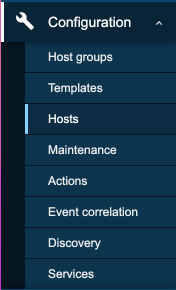
Navigate to create Host
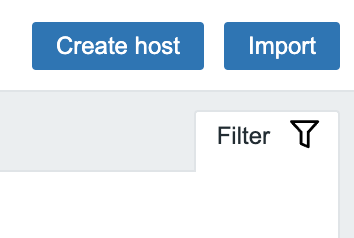
Fill in the values for IP, host and display name and select the template
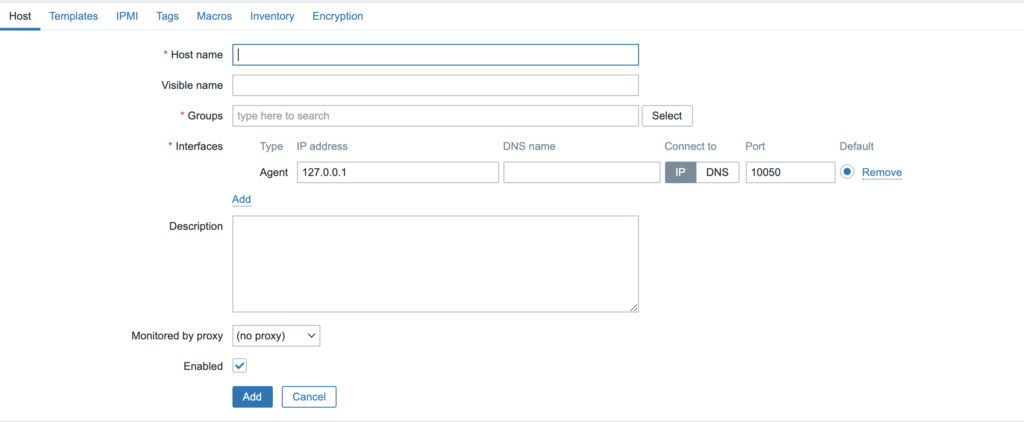
The values for my machine are filled in like below
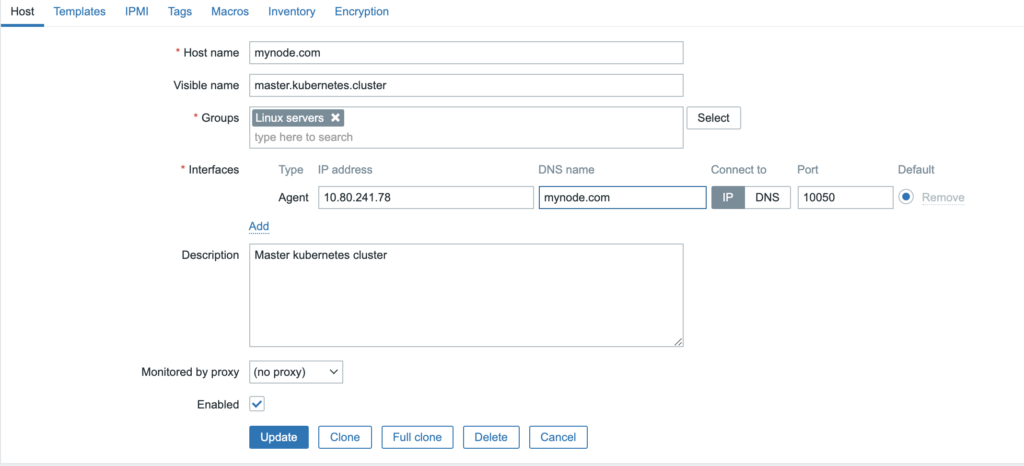
When you are done it will show up as below