Ingress
All right, it has been sometime since I last wrote my blog, and it has been disappointing not to have found enough time to collate and put my thoughts in a simple worded doc; better late then never. So, here I am trying to reignite the pursuit of writing at least once a week.
Topic for the day: Ingress
https://kubernetes.io/docs/concepts/services-networking/ingress/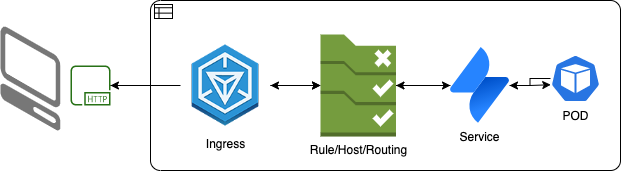
An API object that manages external access to the services in a cluster, typically HTTP.
kubernetes.io
Till now I had only exposed services (HTTP/HTTPS) using NodePort or ClusterIP but as the security tightens and K8S evolves (current version 1.22.1) I had to try out ingress, but that meant few things.
- Identifying the current version which in my case was 1.19 and after repeated attempts to
kubeadm upgrade planfailed, I created a fresh cluster. - The fresh install was simple, I just had to reset and upgrade the binaries which were reporting the version skew.
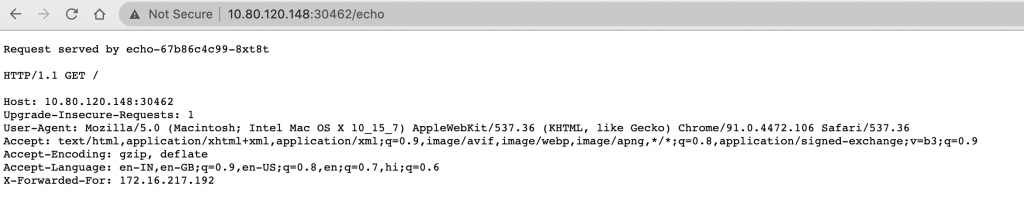
Current Version: v1.22.1
> k version
Client Version: version.Info{Major:"1", Minor:"22", GitVersion:"v1.22.1", GitCommit:"632ed300f2c34f6d6d15ca4cef3d3c7073412212", GitTreeState:"clean", BuildDate:"2021-08-19T15:45:37Z", GoVersion:"go1.16.7", Compiler:"gc", Platform:"linux/amd64"}
Server Version: version.Info{Major:"1", Minor:"22", GitVersion:"v1.22.0", GitCommit:"c2b5237ccd9c0f1d600d3072634ca66cefdf272f", GitTreeState:"clean", BuildDate:"2021-08-04T17:57:25Z", GoVersion:"go1.16.6", Compiler:"gc", Platform:"linux/amd64"}I will try to expose a simple echoservice : jmalloc/echo-server over ingress
GITHUB: echo-server
Docker: echo-server
k describe svc echo-service
Name: echo-service
Namespace: default
Labels: <none>
Annotations: <none>
Selector: run=echo
Type: ClusterIP
IP Family Policy: SingleStack
IP Families: IPv4
IP: 10.106.39.121
IPs: 10.106.39.121
Port: http 80/TCP
TargetPort: 8080/TCP
Endpoints: 172.16.217.198:80
Session Affinity: None
Events: <none>The code is references below
apiVersion: apps/v1
kind: Deployment
metadata:
labels:
run: echo
name: echo
spec:
replicas: 1
selector:
matchLabels:
run: echo
template:
metadata:
labels:
run: echo
spec:
containers:
- name: echo
image: jmalloc/echo-server
ports:
- containerPort: 8080
readinessProbe:
httpGet:
path: /
port: 8080
initialDelaySeconds: 5
periodSeconds: 5
successThreshold: 1
---
apiVersion: v1
kind: Service
metadata:
name: echo-service
spec:
selector:
run: echo
ports:
- name: http
protocol: TCP
port: 80
targetPort: 8080What is Ingress?
Ingress exposes HTTP and HTTPS routes from outside the cluster to services within the cluster.
Rules are used to control the incoming traffic.
IngressRule represents the rules mapping the paths under a specified
hostto the relatedbackend services. Incoming requests are first evaluated for a host match, then routed to the backend associated with the matching IngressRuleValue.
An Ingress does not expose arbitrary ports or protocols. Exposing services other than HTTP and HTTPS to the internet typically uses a service of type
Before ingress can be created you need the cluster to have an ingress controller, in my case I deployed HAProxy as the controller
helm install kubernetes-ingress haproxytech/kubernetes-ingress --set controller.logging.level=debugI have enabled logging by using instructions available here
helm ls
NAME NAMESPACE REVISION UPDATED STATUS CHART APP VERSION
kubernetes-ingress default 1 2021-08-24 06:10:34.409376867 +0000 UTC deployed kubernetes-ingress-1.16.2 1.6.5Pods currently running in my system have the ingress controller and the echo-service
NAME READY STATUS RESTARTS AGE
pod/echo-67b86c4c99-8xt8t 1/1 Running 0 26h
pod/kubernetes-ingress-6f5b6f789c-5l56m 1/1 Running 0 69m
pod/kubernetes-ingress-6f5b6f789c-66kpk 1/1 Running 0 69m
pod/kubernetes-ingress-default-backend-759ccc6c98-2shlv 1/1 Running 0 69m
pod/kubernetes-ingress-default-backend-759ccc6c98-ddsnt 1/1 Running 0 69mServices exposed are aas under
NAME TYPE CLUSTER-IP EXTERNAL-IP PORT(S) AGE
service/echo-service ClusterIP 10.106.39.121 <none> 80/TCP 26h
service/kubernetes ClusterIP 10.96.0.1 <none> 443/TCP 4d23h
service/kubernetes-ingress NodePort 10.109.251.254 <none> 80:30462/TCP,443:31125/TCP,1024:32696/TCP 69m
service/kubernetes-ingress-default-backend ClusterIP None <none> 8080/TCP 69mYou can see the NodePort service for ingress exposed over 30462
Let’s write the ingress for the echo service
---
apiVersion: networking.k8s.io/v1
kind: Ingress
metadata:
name: echo-ingress
annotations:
haproxy.org/path-rewrite: "/"
haproxy.org/ingress.class: "haproxy"
spec:
rules:
- http:
paths:
- path: /echo
pathType: Prefix
backend:
service:
name: echo-service
port:
number: 80Once you save this file ingress.yaml and apply it using kubectl apply -f ingress.yaml you can see the resource created
NAME CLASS HOSTS ADDRESS PORTS AGE
echo-ingress <none> * 10.109.251.254 80 69mYou can check the logs of the haproxy pod to see if the route has been updated
k logs kubernetes-ingress-6f5b6f789c-5l56m2021/08/24 06:13:46 DEBUG service/service.go:121 Ingress 'default/echo-ingress': new backend 'default-echo-service-http', reload required
2021/08/24 06:13:46 DEBUG service/service.go:148 Ingress 'default/echo-ingress': backend 'default-echo-service-http' updated, reload required
2021/08/24 06:13:46 DEBUG service/endpoints.go:133 Server slots in backend 'default-echo-service-http' scaled to match scale-server-slots value: 42, reload required
2021/08/24 06:13:46 DEBUG haproxy/rules.go:199 New HAProxy rule 'REQ_PATH_REWRITE' created, reload required
2021/08/24 06:13:46 DEBUG haproxy/rules.go:199 New HAProxy rule 'REQ_PATH_REWRITE' created, reload required
2021/08/24 06:13:46 DEBUG haproxy/maps.go:116 Map file 'path-exact' updated, reload required
2021/08/24 06:13:46 DEBUG haproxy/maps.go:116 Map file 'path-prefix' updated, reload required
2021/08/24 06:13:46 DEBUG haproxy/rules.go:199 New HAProxy rule 'REQ_PATH_REWRITE' created, reload required
2021/08/24 06:13:46 DEBUG haproxy/rules.go:199 New HAProxy rule 'REQ_PATH_REWRITE' created, reload required
2021/08/24 06:13:46 INFO controller.go:235 HAProxy reloadedSo the ingress is now working and available for incoming traffic, let’s give it a try
curl http://10.80.120.148:30462/echoRequest served by echo-67b86c4c99-8xt8t
HTTP/1.1 GET /
Host: 10.80.120.148:30462
User-Agent: curl/7.29.0
Accept: */*
X-Forwarded-For: 172.16.217.192Help
- You can refer to the official documentation
kubectl create ing --helphttps://kubernetes.io/docs/concepts/services-networking/service/https://kubernetes.io/docs/reference/generated/kubernetes-api/v1.22/https://kubernetes.io/docs/reference/generated/kubernetes-api/v1.22/#service-v1-corehttps://kubernetes.io/docs/reference/generated/kubernetes-api/v1.22/#ingress-v1-networking-k8s-iohttps://kubernetes.io/docs/reference/generated/kubernetes-api/v1.22/#ingressrule-v1-networking-k8s-iohttps://www.haproxy.com/documentation/kuberneteshttps://www.haproxy.com/documentation/kubernetes/latest/usage/logging/
