Kaniko: Jenkins Pipeline
So there are many things I have been simultaneously trying to learn & one of those is to learn how you can configure a pipeline
Read more about Pipeline as Code (PaC)
Objectives
- Learn Jenkins deployment on Kubernetes
- Learn Jenkins Kubernetes Plugin
- Learn Jenkins Pipeline (
Declarative) - How to build and deploy images in Kubernetes cluster
All right, with so many monkeys on my back I had to do things the way I know it works for me.
k8s cluster setup
I have a local cluster v1.23.1
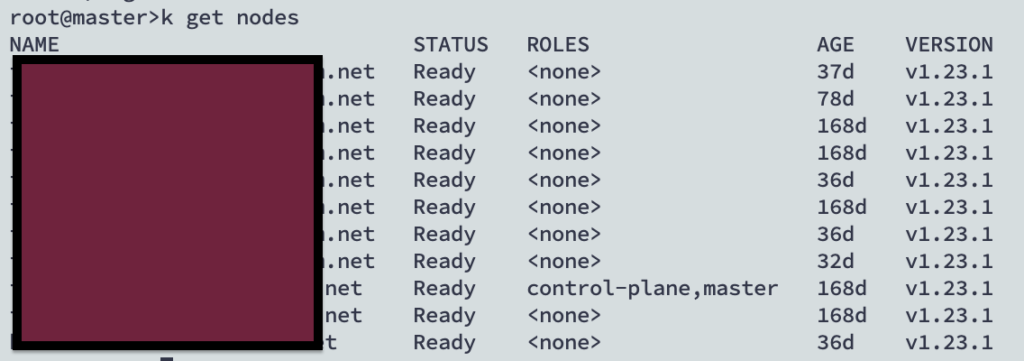
Jenkins Setup
I have already covered steps to deploy a Jenkins instance here. A detailed list of all entities in the namespace jenkins are below
root@master>k get pods,services,pv,pvc,sa,serviceaccount,rolebinding -n jenkins
NAME READY STATUS RESTARTS AGE
pod/myjenkins-0 2/2 Running 18 (8h ago) 9d
NAME TYPE CLUSTER-IP EXTERNAL-IP PORT(S) AGE
service/myjenkins ClusterIP 10.103.226.229 <none> 8080/TCP 9d
service/myjenkins-agent ClusterIP 10.105.132.66 <none> 50000/TCP 9d
NAME CAPACITY ACCESS MODES RECLAIM POLICY STATUS CLAIM STORAGECLASS REASON AGE
persistentvolume/dx-restmon-restmon--default-pv 1Gi RWO Retain Bound default/dx-restmon-restmon--default-pvc 71d
persistentvolume/jenkins-pv 8Gi RWO Retain Bound jenkins/myjenkins 9d
persistentvolume/kafka-pv 8Gi RWO Retain Bound default/data-my-release-zookeeper-0 3h36m
persistentvolume/prometheus-alertmanager 2Gi RWO Retain Released default/prometheus-alertmanager 88d
persistentvolume/prometheus-server 8Gi RWO Retain Released default/prometheus-server 88d
persistentvolume/zookeper-pv 8Gi RWO Retain Bound default/data-my-release-kafka-0 3h34m
NAME STATUS VOLUME CAPACITY ACCESS MODES STORAGECLASS AGE
persistentvolumeclaim/myjenkins Bound jenkins-pv 8Gi RWO 9d
NAME SECRETS AGE
serviceaccount/default 1 9d
serviceaccount/myjenkins 1 9d
NAME ROLE AGE
rolebinding.rbac.authorization.k8s.io/jenkins-admin-binding ClusterRole/admin 2d
rolebinding.rbac.authorization.k8s.io/myjenkins-schedule-agents Role/myjenkins-schedule-agents 9d
rolebinding.rbac.authorization.k8s.io/myjenkins-watch-configmaps Role/myjenkins-casc-reload 9dhttps://www.jenkins.io/doc/book/installing/kubernetes/
Plugin Kubernetes
Configuring Kubernetes plugin was easier than I thought in Jenkins.
https://plugins.jenkins.io/kubernetes/
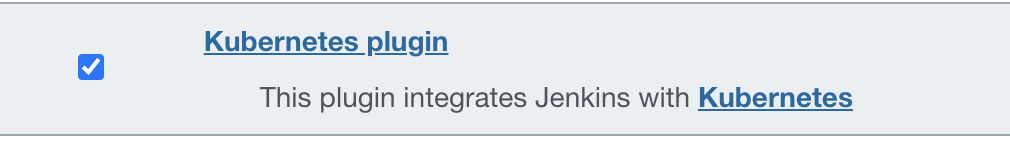
Once plugin is installed time to configure the plugin & nodes
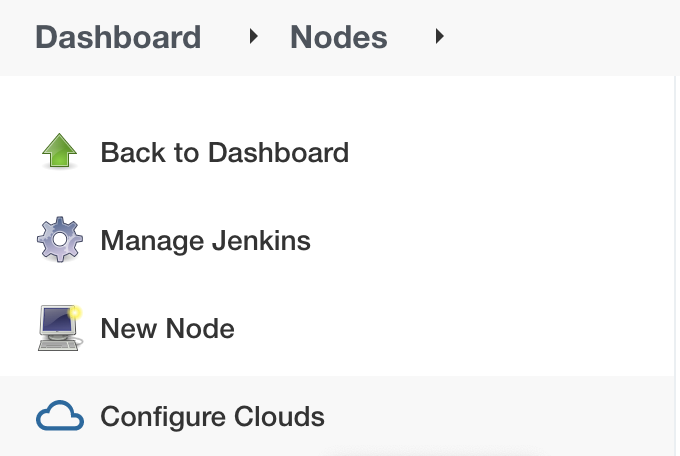
Click the configure clouds
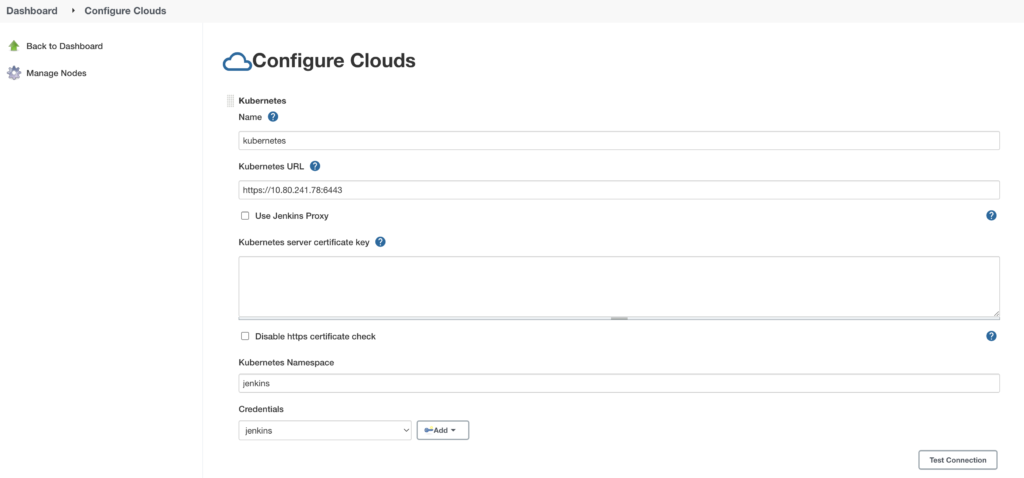
Server URL
root@master>kubectl config view --minify | grep server
server: https://10.80.241.78:6443Supply the values of the cluster information set-up the credentials (I named them jenkins) and click test connection
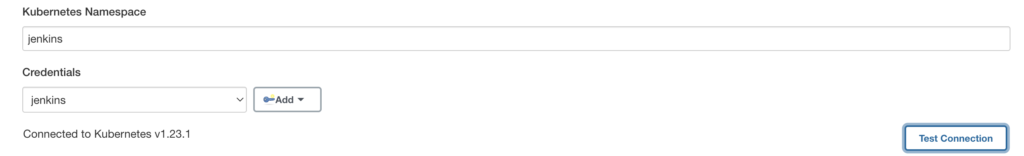
In Jenkins create a Secret Text credentials and paste the decoded value of the ServiceAccount token.
kubectl get secret $(kubectl get sa myjenkins -n jenkins -o jsonpath={.secrets[0].name}) -n jenkins -o jsonpath={.data.token} | base64 --decodeYou can also retrieve server cert by using the command below
kubectl get secret $(kubectl get sa myjenkins -n jenkins -o jsonpath={.secrets[0].name}) -n jenkins -o jsonpath={.data.'ca\.crt'} | base64 --decodeMy source code is posted here (Git HUB)
Two out of 4 objectives are done, time to create a pipeline.
The Kubernetes plugin allocates Jenkins agents in Kubernetes pods.
Plugin Kubernetes
Points to remember
- Within these pods allocated there is always one special container
jnlpthat is running the Jenkins agent. Other containers can run arbitrary processes of your choosing, and it is possible to run commands dynamically in any container in the agent pod. - We define pod templates to use the kubernetes based pipelines.
- Pod templates defined using the user interface declare a label. (Look for examples here)
podTemplate {
node(POD_LABEL) {
// Steps...
}
}Blocks of Pipeline (Declarative)
- agent
- environment
- stages
- steps
- post
AGENT
- The
agentsection defines the worker or machine where the pipeline will be executed. - Can be defined at the top level inside the pipeline block or overridden at the stage level.
ENVIRONMENT
- The
environmentsection defines a set of environment variables needed in the pipeline steps. - The variables can be defined as sequences of key-value pairs.
- Reference credential variables can also be defined by using method
credentials(), which takes as a parameter the ID of the target credential (defined injenkins)
STAGES
- This section defines actions a high level.
STEPS
- The
stepssection contains a series of steps to be executed in a given stage directive.
POST
- Depending on the location it is defined the post section will run upon the completion of a pipeline or stage run.
- It contains commands or scripts
The above idiom creates a pod template with a generated unique label (available as POD_LABEL) and runs commands inside it.
Pod templates are used to create agents. They can be either configured via the user interface, or in a pipeline, using the
Official documentationpodTemplatestep.
Example
podTemplate(yaml: '''
apiVersion: v1
kind: Pod
spec:
volumes:
- name: kaniko-secret
secret:
secretName: regcred
items:
- key: .dockerconfigjson
path: config.json
containers:
- name: golang
image: golang:latest
command:
- cat
tty: true
- name: kaniko
image: gcr.io/kaniko-project/executor:debug
command:
- cat
tty: true
volumeMounts:
- name: kaniko-secret
mountPath: /kaniko/.docker
''')You can read more about pipelines here.
Run the pipeline
I am using VS Code for my code management and Jenkins Runner plugin, so it is just matter of executing the pipeline on the default job configured.
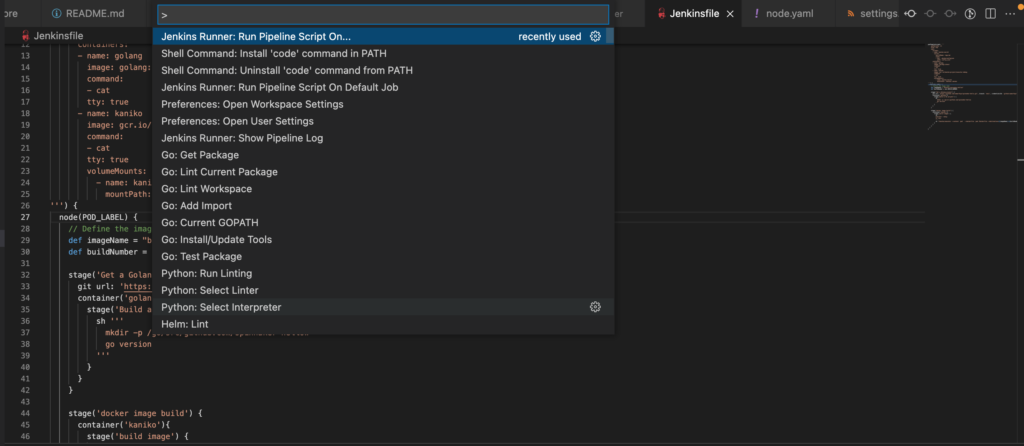
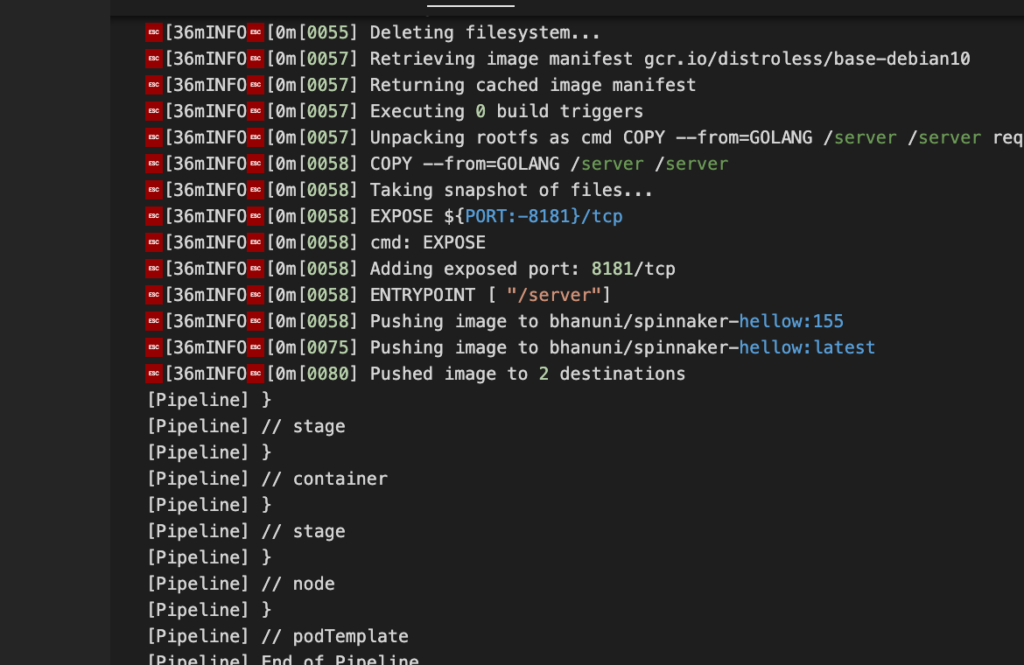
& in Jenkins
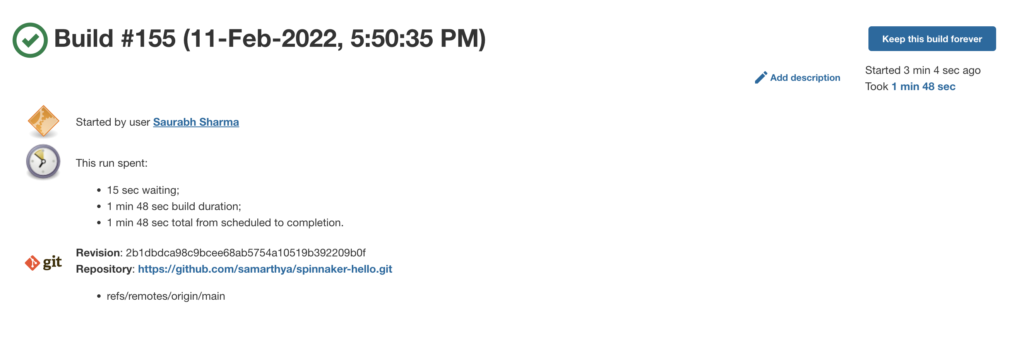
In the docker hub
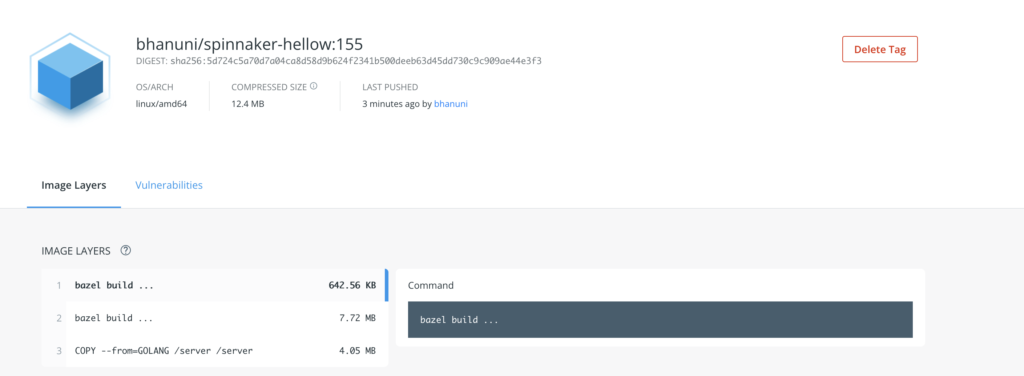
If you are curious why not docker in docker? It is a bad option but is well explained here.
Others
- Blue Ocean Plugin
